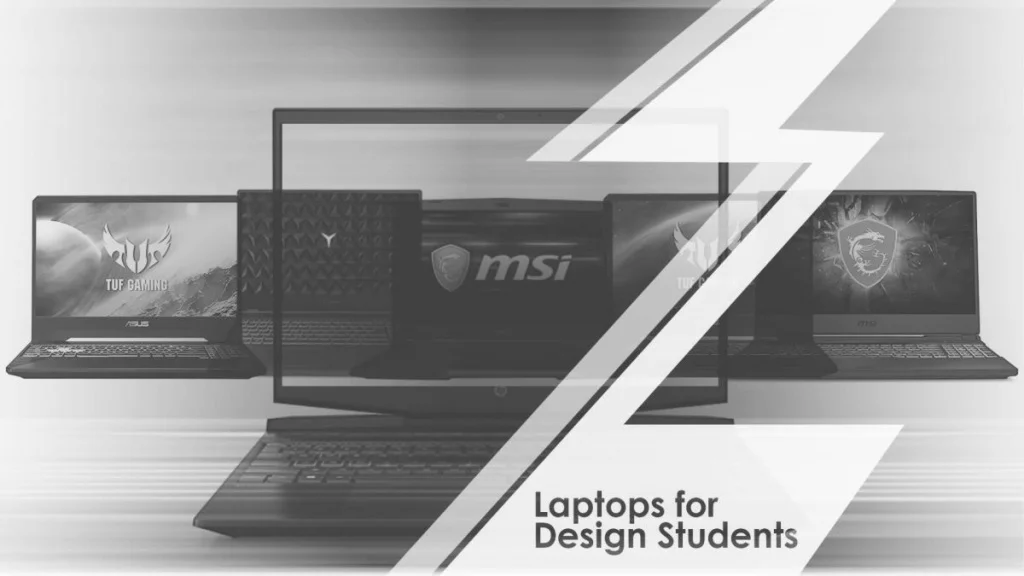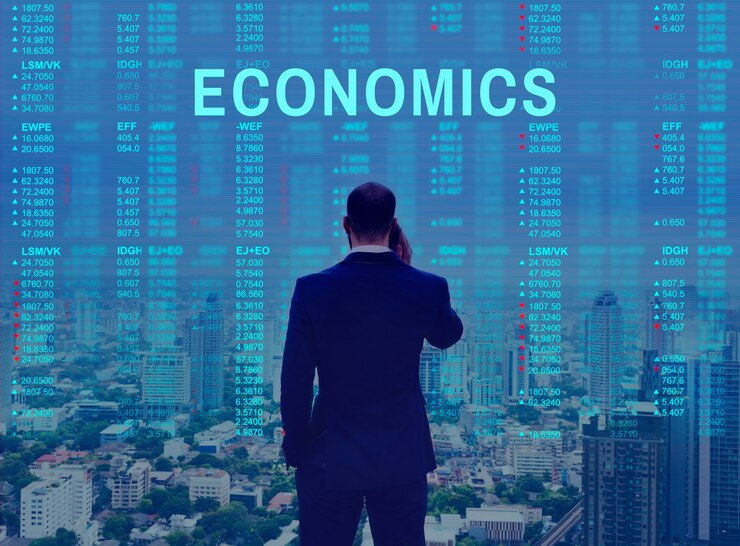This is for all the design students who are having hard time finalizing which laptop to buy to begin with their design journey of upcoming academic years. The intent here is to not just
recommend a machine but also to encourage the students to be informed decision makers when it comes to buying a laptop. These recommendations are based on my experience of over 10 years of building systems specifically for visual communication design workflow.
Scroll all the way till the bottom for Recommendation Links.
Questions to ask yourself before buying a new laptop
For what purpose are you going to use it?
- You must spend some time in realizing what you intend to use the system for. Almost
every laptop available in the market can get you through the basic necessities
of general computational tasks such as word processing, spreadsheet management,
presentations, surfing internet, streaming videos, etc. - But if the nature of your usage includes processor intensive tasks such as graphic
manipulation, video encoding, 3D rendering, etc. then you should consider the
below mentioned points.
Please note, while writing this I have in mind the need vs cost effectiveness best suited for an undergraduate design student.
Specifications?
- Processor:
Go for at least i5/ i7 (Intel)/ Ryzen 5(AMD)/ Ryzen 7(AMD) - Memory:
Least amount of RAM should be 8 GB, though 16 GB would really do wonder! - SSD (Solid
State Drive): SSD is a must. Using even 128 GB SSD as boot drive will
significantly improve performance, however these days they are affordable so go
for at least 250 GB/500 GB module. - HDD (Hard
Disk Drives): Laptops with SSDs might not have a HDD included but having an
external 1TB HDD is a good idea and will help in keeping the system free of
clutter. - GPU:
A Graphic card allows for more room for graphic intensive operations to perform
smoothly. Anything above 1050 series will be an asset to your laptop.
How much your pocket allows?
- A price range of 70k-85k is ideal for a graphic design student, pertaining to
current cost effective configurations available. However, going slightly up
ensures better experience and slightly lower would not reduce the performance
but may hamper performance due to issues of reduced processing speed in
selective cases. - Keeping an eye on the expenditure is a good idea because just a laptop is not the only
thing which you might be investing in near future. You will have to buy a camera
and pressure tablet (WACOM etc) as well. So invest smart! Keep the budget in
check. Also think of the fact that by the time you graduate it would be better
to buy a new laptop. So investing in it thinking that this machine will end a
lifetime is definitely not right.
Configuration?
A combo of right components works like a charm. Just investing in a costly processor and ignoring other components assuming that it will do all the heavy lifting is not going to work. The key is to strike the balance between these components: Processor | RAM | HDD | SSD | Graphic Card
Company/ Brand?
The market is cut throat competitive nowadays. Every brand has something to offer not only price wise but also in terms of additional warranty and EMI schemes. The matter of the fact is regardless of the brand you would choose almost 90% of the components will be from the same manufacturers. The brands only assemble the system’s hardware and make the casing.
While finalizing on a brand you must consider below mentioned points:
- Build quality is the main criteria.
- Service centers, after sales service is one of the major consideration
- Warranty
I hope after reading the above, you have become an informed buyer and have some confidence in making the right choice. I am listing down a few of the laptops which can be purchased from the
links given along. I have categorized them into price brackets.
Budget (55K-65K)
This category has budget laptops. They are humble in performance backed up with i5/Ryzen 5 Processors. They will get the job done for sure most of
the time but might lag slightly in video encoding and 3d rendering. Photoshop/ Illustrator/ InDesign will run smooth unless you are pushing it too hard.
ASUS TUF Gaming FX505DT
15.6″ FHD 120Hz Laptop GTX 1650 4GB Graphics (Ryzen 5-3550H/8GB RAM/1TB HDD + 256GB PCIe SSD/Windows 10/Stealth Black/2.20 Kg)
Link : https://amzn.to/2tABIFx%E2%80%8B
Lenovo
Legion Y540
9th Gen Core Intel I5 15.6 inch FHD Gaming Laptop
(8GB RAM/ 1TB HDD + 256 GB SSD / Windows 10 Home / 4GB NVIDIA GTX 1650 Graphics
/ Black / 2.3 Kg)
Link : https://amzn.to/36a8Y3R
MSI
Gaming GL63 9RCX-220IN
Intel Core i7-9750H 9th Gen 15.6-inch Gaming Laptop (8GB/512GB NVMe SSD/Windows 10 Home/GTX 1050 Ti, 4GB Graphics/Black/2.22Kg)
Link : https://amzn.to/2tytspH
Economy (65K-85K)
These are promising in performance backed up with i7/Ryzen 7 Processors. Apart from basic design software these will let you explore the domain of 3D with ease.
ASUS
TUF Gaming FX505DV
15.6″ FHD 120Hz Laptop RTX 2060 6GB Graphics (Ryzen 7-3750H/16GB RAM/512GB NVMe SSD/Windows 10/Gun Metal/2.20 Kg)
Link : https://amzn.to/2Rb9Vor
SI Gaming GL65 9SCK-009IN
Intel Core i7-9750H 9th Gen 15.6-inch Laptop (8GB/512GB NVMe SSD/Windows 10 Home/GTX 1650, 4GB Graphics/Black/2.3Kg)
Link : https://amzn.to/38rwACH
HP
Pavilion 15-dk0049TX 2019
15.6-inch Gaming Laptop (9th Gen Core
i7-9750H/8GB/1TB HDD + 256GB SSD/Windows 10/4GB NVIDIA GTX 1650 Graphics),
Shadow Black
Link : https://amzn.to/2NExvaM
Comfort (85K-1L)
These laptops let you fly a little higher compared to previous ones in the list. The combo of 16GB ram (not in case of the third one from MSI) with i7 9th gen processor and assisted by at least 256 GB SSD creates a sure winner. Having this is not necessarily a luxury but an indication that you are serious about your work. If you intend to do a lot of video encoding/ 3d rendering this is for you.
HP
Omen
Core i7 9th Gen 15.6-inch FHD Gaming Laptop (16GB/1TB HDD + 512GB SSD/Windows 10/NVIDIA GTX 1650 4GB Graphics/Shadow Black) Link :
Lenovo
Legion Y540
9th Gen Core Intel i7 15.6 inch FHD Gaming Laptop
(16GB RAM/1TB HDD + 256 GB SSD/Windows 10 Home/6GB NVIDIA GTX 1660 Ti
Graphics/Black/2.3 Kg)
Link: https://amzn.to/369sA8g
SI
Gaming GL63 9SD-1044IN
Intel Core i7-9750H 15.6-inch Laptop (8GB/1TB HDD + 256GB NVMe SSD/Windows 10 Home/GTX 1660 Ti, 6GB Graphics/Black/2.22Kg) Link:
* The prices may vary from time to time
Author:
Rajeev Kumar, Assistant Professor, School of Communication Design, Unitedworld Institute of Design (UID)
Disclaimer: The opinions / views expressed in this article are solely of the author in his / her individual capacity. They do not purport to reflect the opinions and/or views of the College and/or University or its members.